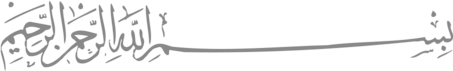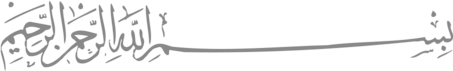
Pada artikel ini saya akan memberikan contoh script Bash dan Python yang berfungsi untuk menampilkan jumlah antrian email (mail queue) keluar pada Postfix. Ini berguna sebagai metrics yang bisa digunakan untuk alerting. Baik alerting manual maupun terintegrasi seperti ServerDensity, dan sebagainya.
Dasar Script#
Komponen utama utama untuk mengetahui mail queue adalah folder dimana queue tersebut singgah untuk sementara waktu. Untuk mengetahuinya, kita bisa memanggil command postconf -h queue_directory yang outputnya akan menunjukkan dimana direktori tersebut.
Contoh struktur dari folder queue tersebut adalah seperti ini:
1
2
3
4
5
6
7
8
9
10
11
12
13
14
15
16
17
18
19
20
21
22
| root@postfix-relay-new:/var/spool/postfix# tree -d -L 1 -n
.
├── active
├── bounce
├── corrupt
├── defer
├── deferred
├── dev
├── etc
├── flush
├── hold
├── incoming
├── lib
├── maildrop
├── pid
├── private
├── public
├── saved
├── trace
└── usr
18 directories
|
Folder-folder yang berisi queue email adalah active, corrupt, defer, deferred, hold dan incoming.
Contoh file queue yang ada pada folder deferred:
1
2
3
4
5
6
7
8
| root@postfix-relay-new:/var/spool/postfix/deferred# find -type f
./E/EAB4426846
./7/7C31723297
./B/B2F962B543
...
./2/28BD526F02
./8/8B6742C09D
./5/548D72A868
|
Sehingga dari situ, kita cukup meracik command find sedemikian rupa sehingga command tersebut hanya akan menampilkan file-file queue saja pada direktori yang sudah ditunjuk oleh postconf -h queue_directory. Karena ciri file queue sifatnya seragam, maka bisa kita gunakan Regular Expression dibawah ini:
Kemudian, jika sudah dapat outputnya, maka untuk masing-masing kondisi queue (active/defer, dsb) tinggal dihitung ada berapa baris yang pada path -nya terdapat substring active misalnya. Atau defer, dll. Dan ini bisa dilakukan dengan berbagai macam cara. Salah satu diantaranya adalah dengan grep.
1
2
3
4
5
| grep -w -c 'active' input
# Dimana:
# -w mencari kata utuh, bukan substring
# -c jumlah temuan
|
Dan selesai, intinya hanya itu saja.
Versi Bash #1#
Idenya adalah dengan menyimpan daftar queue pada suatu file temporer, kemudian untuk setiap state, kita panggil grep count untuk menemukan ada berapa kali keyword state tersebut ditemukan pada file temporer tersebut.
1
2
3
4
5
6
7
8
9
10
11
12
13
14
15
16
17
18
19
20
21
22
23
24
| #!/usr/bin/env bash
readonly queue_dir=$(postconf -h queue_directory)
readonly tmp_file=$(mktemp)
states=(all active corrupt defer deferred hold incoming)
get_count() {
printf '%s: %d\n' "$1" $(egrep -w -c "$2" "$tmp_file")
}
main() {
find "$queue_dir" -type f -regextype egrep -regex '.*/[0-9A-F]{5,}$' > "$tmp_file"
for state in ${states[@]}; do
search="$state"
[[ $state = all ]] && search='.*'
get_count "$state" "$search"
done
rm -f "$tmp_file"
}
main
|
Contoh output jika dijalankan:
1
2
3
4
5
6
7
8
9
10
11
12
| root@postfix-relay-new:~/script# time bash script.sh
all: 43
active: 0
corrupt: 0
defer: 28
deferred: 15
hold: 0
incoming: 0
real 0m0.098s
user 0m0.026s
sys 0m0.015s
|
Versi Bash #2#
Melakukan loop untuk setiap entri queue yang ditemukan kemudian langsung menghitungnya dan menyimpannya pada array asosiatif. Tetapi ini memerlukan 2 kali loop. Yang pertama untuk menghitung jumlah, yang kedua untuk mengeluarkan output.
1
2
3
4
5
6
7
8
9
10
11
12
13
14
15
16
| #!/usr/bin/env bash
readonly queue_dir=$(postconf -h queue_directory)
declare -A count=([active]=0 [corrupt]=0 [defer]=0 [deferred]=0 [hold]=0 [incoming]=0)
total=0
while read line; do
state=$(cut -d'/' -f5 <<< "$line")
(( ++count[$state] ))
(( ++total ))
done < <(find "$queue_dir" -type f -regextype egrep -regex '.*/[0-9A-F]+$')
echo "all: $total"
for i in ${!count[@]}; do
printf '%s: %d\n' $i ${count[$i]}
done | sort
|
Output:
1
2
3
4
5
6
7
8
9
10
11
12
| root@postfix-relay-new:~/script# time bash script3.sh
all: 43
active: 0
corrupt: 0
defer: 28
deferred: 15
hold: 0
incoming: 0
real 0m0.133s
user 0m0.084s
sys 0m0.052s
|
Versi Bash #3 (dengan AWK)#
Versi AWK ini merupakan versi paling cepat diantara versi script Bash sebelumnya. Karena shell tidak melakukan loop sama sekali, dan seluruh proses dilakukan oleh awk dalam sekali eksekusi. Sedangkan pada script sebelumnya (#2), setiap iterasi ada eksekusi eksternal tool cut yang berdampak pada durasi eksekusi (meskipun tidak terlalu signifikan).
Ide yang digunakan, sama dengan pada script bash versi kedua.
1
2
3
4
5
6
| #!/usr/bin/env bash
find `postconf -h queue_dir` -type f -regextype egrep -regex '.*/[0-9A-F]{5,}$' \
| awk -F'/' 'BEGIN { count["active"]=0; count["corrupt"]=0; count["defer"]=0; count["deferred"]=0; count["hold"]=0; count["incoming"]=0 }
{ count[$5]++; total++ }
END { print "all:", total; for (n in count) print n":", count[n] | "sort" }'
|
Agar mempermudah memahami sintaks awk panjang tersebut, berikut ini versi baris per baris:
1
2
3
4
5
6
7
8
9
10
11
12
13
14
15
16
| BEGIN {
count["active"]=0
count["corrupt"]=0
count["defer"]=0
count["deferred"]=0
count["hold"]=0
count["incoming"]=0
}
{
count[$5]++
total++
}
END {
print "all:", total
for (n in count) print n":", count[n] | "sort"
}
|
Output:
1
2
3
4
5
6
7
8
9
10
11
12
| root@postfix-relay-new:~/script# time bash wawk.sh
all: 43
active: 0
corrupt: 0
defer: 28
deferred: 15
hold: 0
incoming: 0
real 0m0.083s
user 0m0.011s
sys 0m0.011s
|
Versi Python#
Script versi Python ini menggunakan ide yang sama pada script bash pertama.
1
2
3
4
5
6
7
8
9
10
11
12
13
14
15
16
17
18
19
| import os
from subprocess import check_output
def get_list():
queue_dir = check_output(['postconf','-h','queue_directory']).decode('utf-8').rstrip()
command_string = 'find ' + queue_dir + ' -type f -regextype egrep -regex .*/[0-9A-F]+$'
return check_output(command_string.split()).decode('utf-8').rstrip().split('\n')
def get_count(string, search, list):
n = sum(search in entry for entry in list)
print(f'{string}: {n}')
if __name__ == '__main__':
result = get_list()
states = ['all', 'active', 'corrupt', 'defer', 'deferred', 'hold', 'incoming']
for state in states:
search = state + '/' if state != 'all' else ''
get_count(state, search, result)
|
Contoh output jika dijalankan:
1
2
3
4
5
6
7
8
9
10
11
12
| root@postfix-relay-new:~/script# time python3 mqueue.py
all: 43
active: 0
corrupted: 0
defer: 28
deferred: 15
hold: 0
incoming: 0
real 0m0.076s
user 0m0.055s
sys 0m0.011s
|
Semoga bermanfaat, insyaAllah.